Layout
Columns
Utilities for controlling the number of columns within an element.
Quick reference
| Class | Description |
|---|---|
columns-{n} | columns: {n} |
columns-auto | columns: auto |
Available values
{n}:1through12
Basic usage
Adding based on column count
Use the columns-{count} utilities to set the number of columns that should be created for the content within an element. The column width will be automatically adjusted to accommodate that number.

1

2
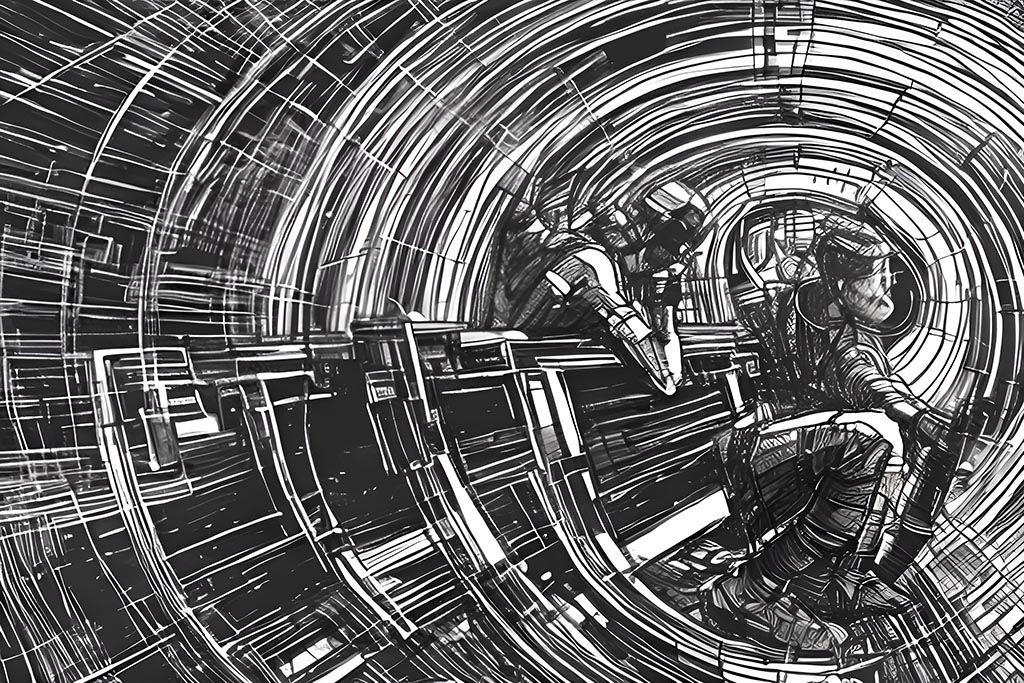
3
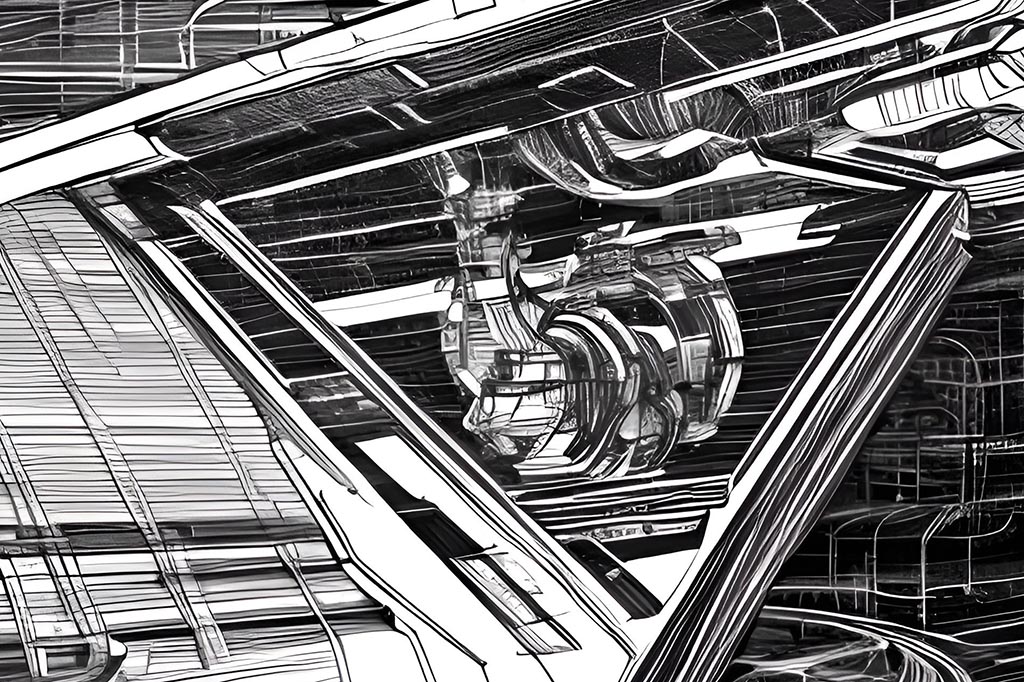
4

5
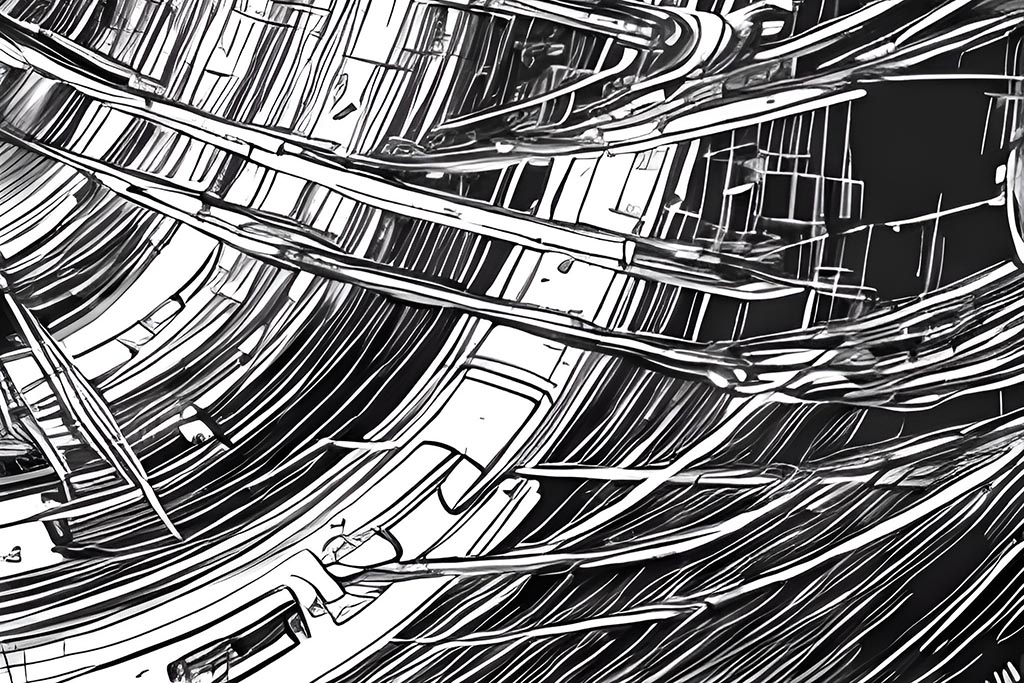
6

7
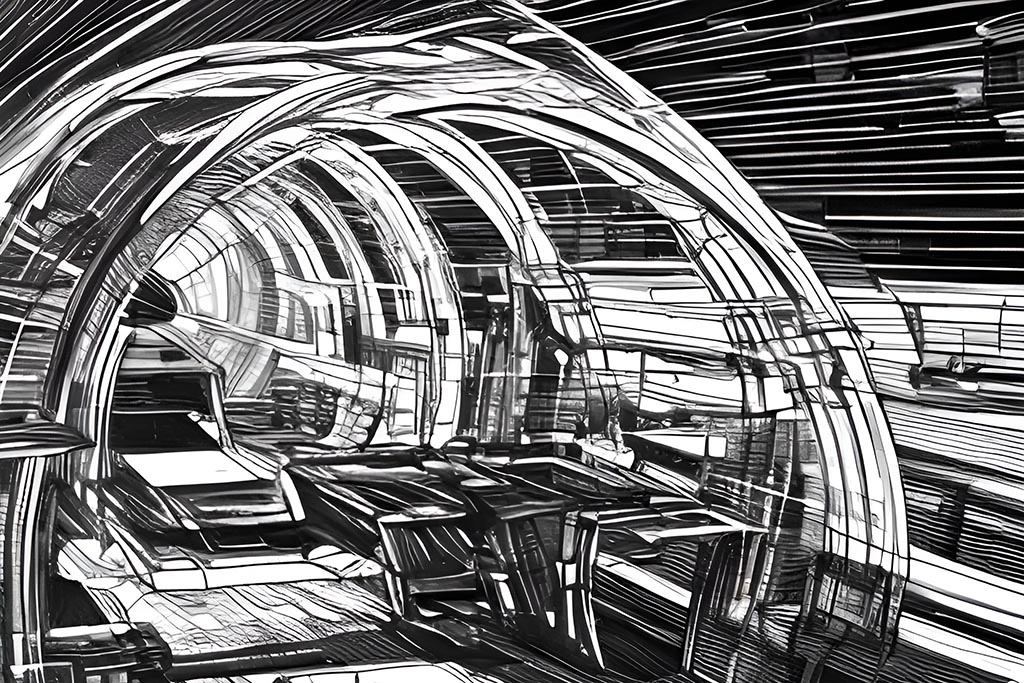
8

9

10
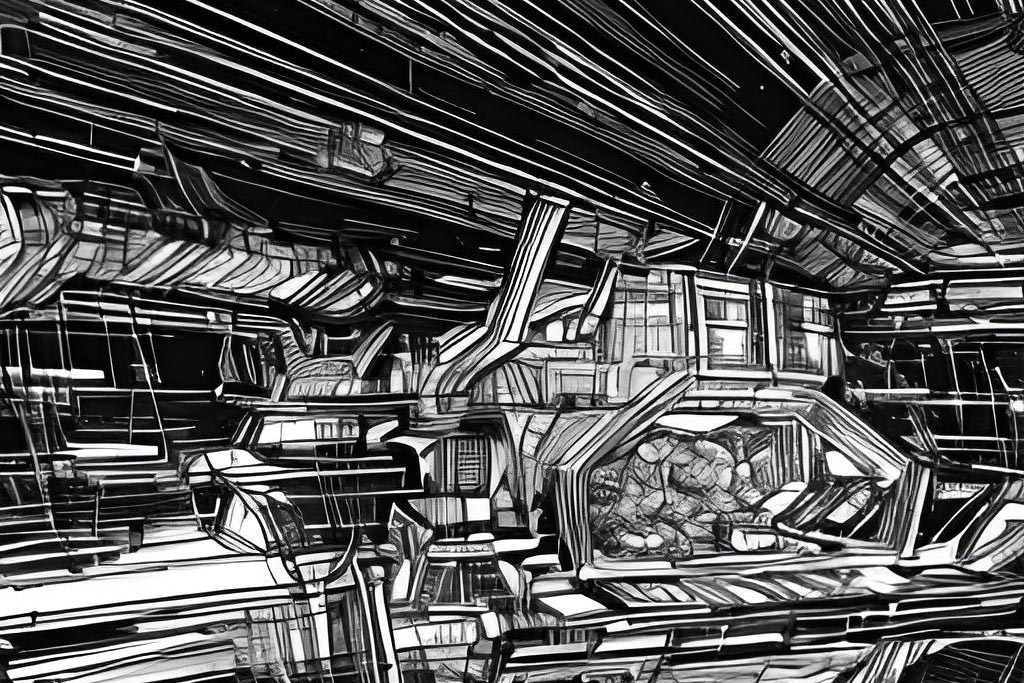
11

12
html
<div class="columns-3 ...">
<img class="w-full ..." src="..." />
<img class="w-full aspect-square ..." src="..." />
<!-- ... -->
</div>Setting the column gap
To specify the width between columns, you can use the gap-x utilities.


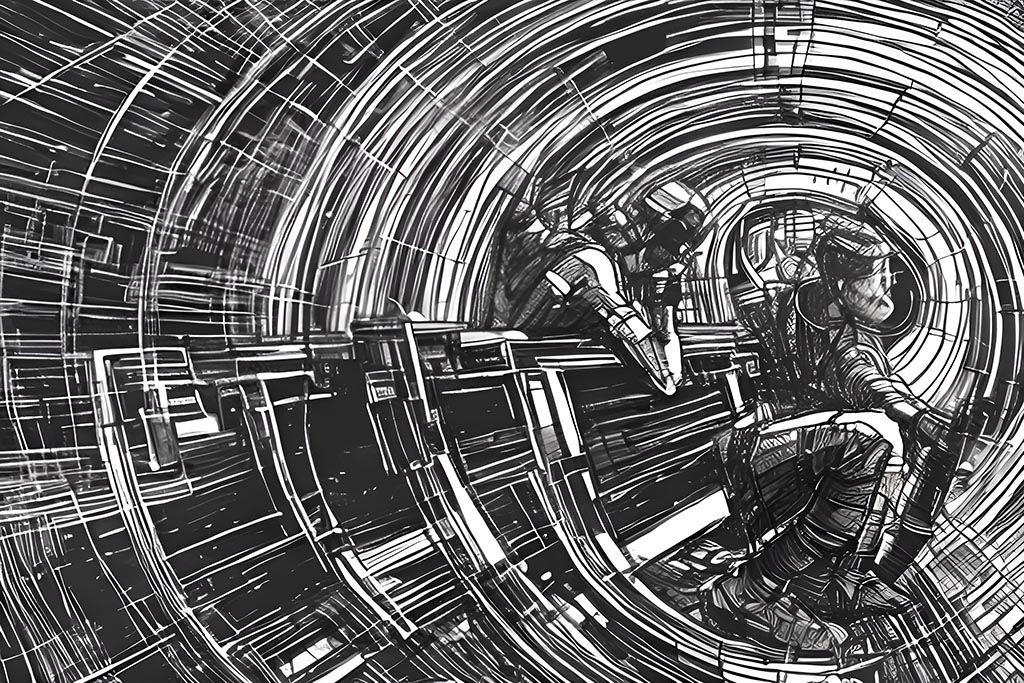

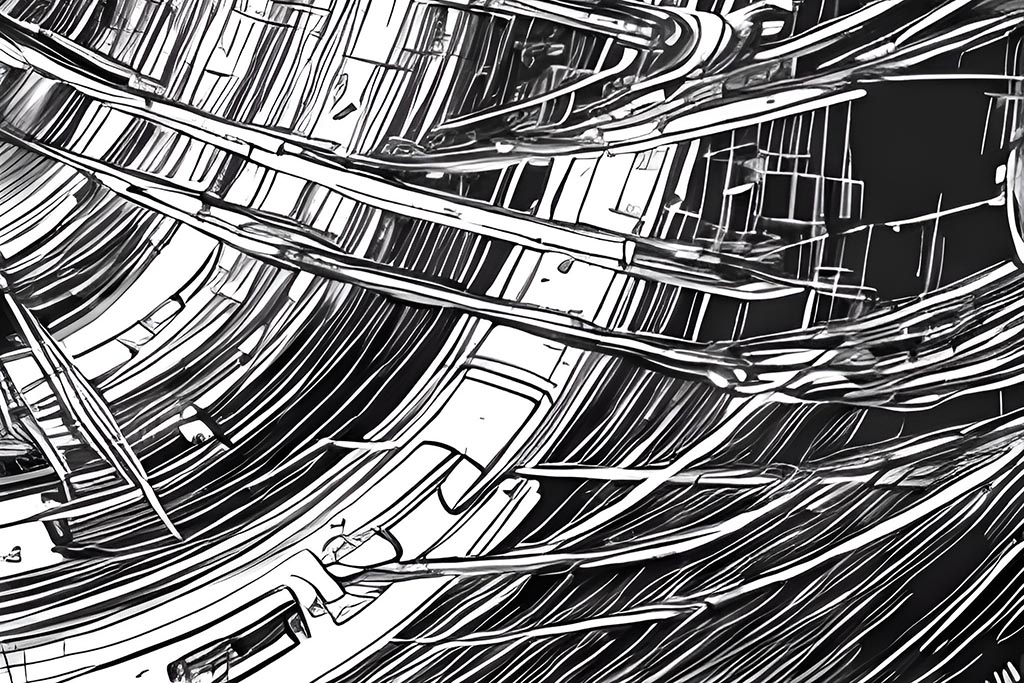



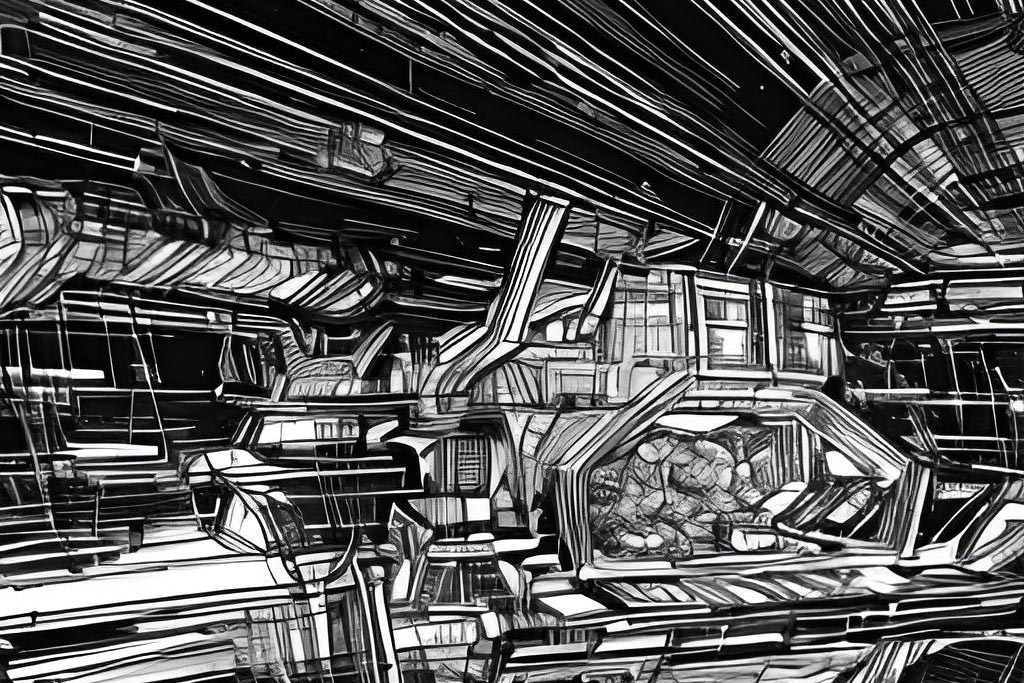
html
<div class="gap-x-24 columns-3 ...">
<img class="w-full ..." src="..." />
<img class="w-full aspect-square ..." src="..." />
<!-- ... -->
</div>Arbitrary values
If you need to use a one-off columns value, use square brackets to generate a property on the fly using any arbitrary value.
html
<div class="columns-[13]">
<!-- ... -->
</div>Applying conditionally
Breakpoints and media queries
You can also use variant modifiers to target media queries like responsive breakpoints, dark mode, prefers-reduced-motion, and more. For example, use md:columns-3 to apply the columns-3 utility at only medium screen sizes and above.
html
<div class="columns-2 md:columns-3">
<!-- ... -->
</div>