Interactivity
Scroll Snap Align
Utilities for controlling the scroll offset around items in a snap container.
Unsupported
This functionality is not yet supported! If you need this, reach out to us on #warp-design-system.
Quick reference
| Class | Description |
|---|---|
snap-start | Unsupported |
snap-end | Unsupported |
snap-center | Unsupported |
snap-align-none | Unsupported |
Basic usage
Snapping to the center
Use the snap-center utility to snap an element to its center when being scrolled inside a snap container.
snap-center

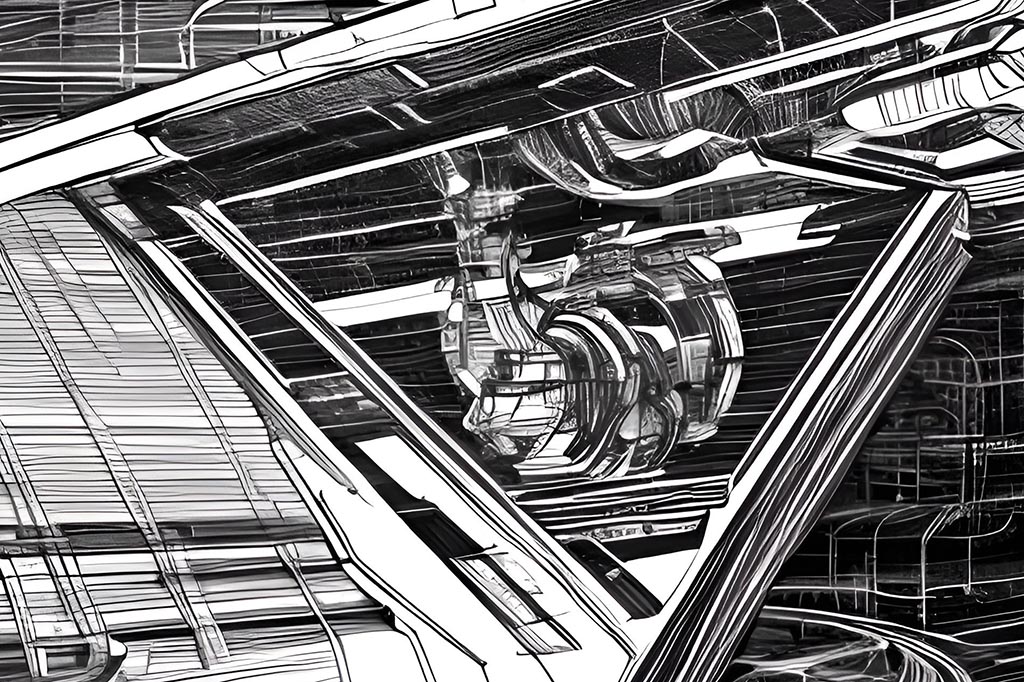



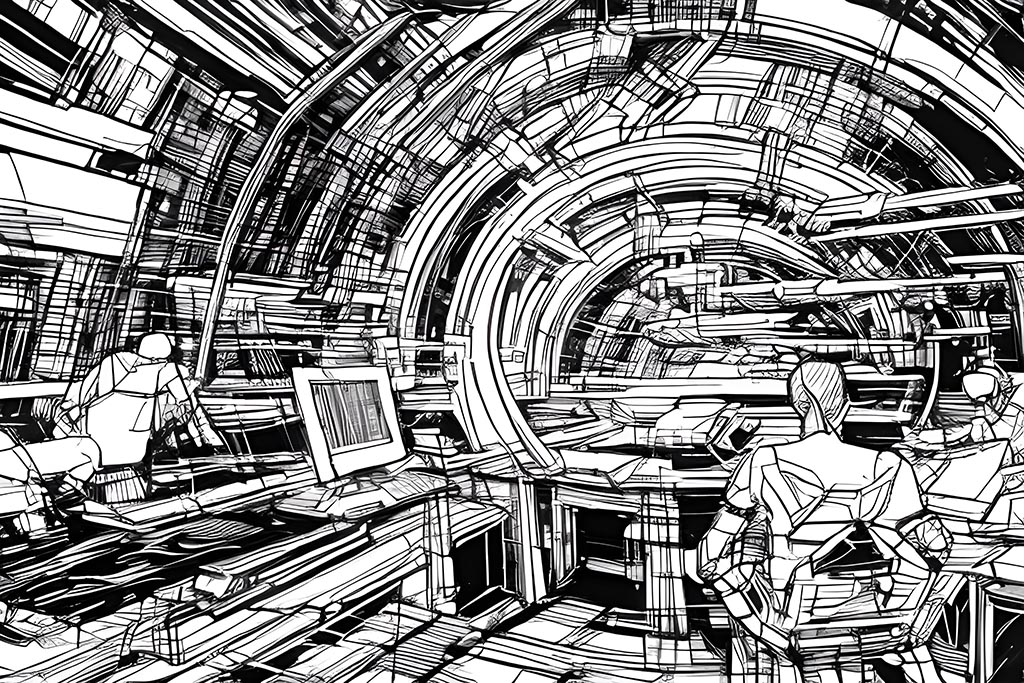
<div class="snap-x ...">
<div class="snap-center ..."><img src="..." /></div>
<div class="snap-center ..."><img src="..." /></div>
<!-- ... -->
<div class="snap-center ..."><img src="..." /></div>
</div>Snapping to the start
Use the snap-start utility to snap an element to its start when being scrolled inside a snap container.
snap-start

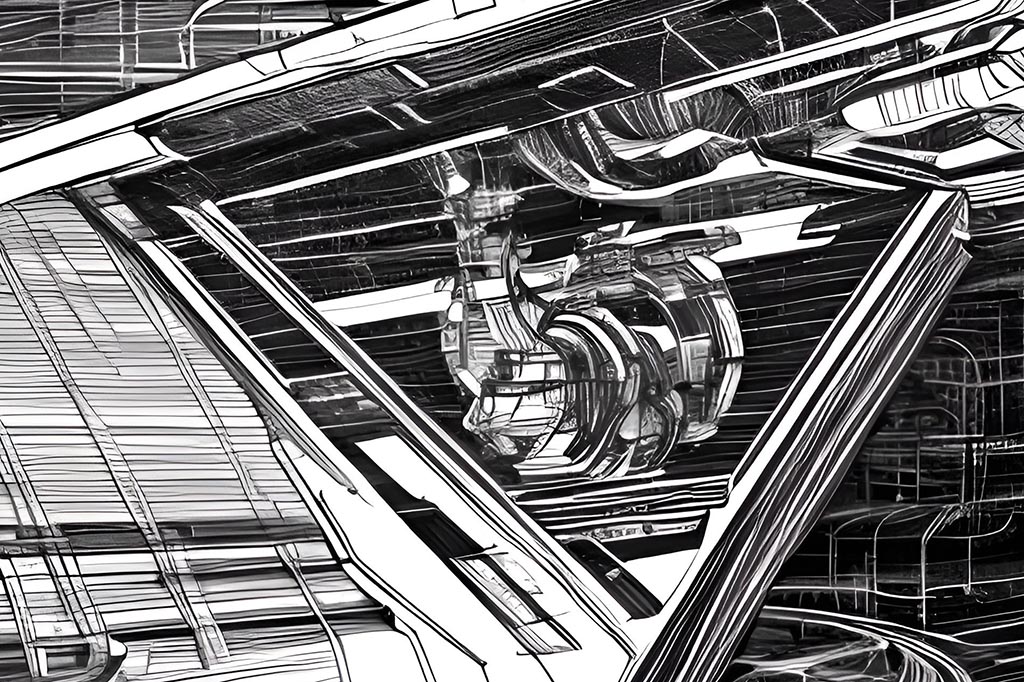



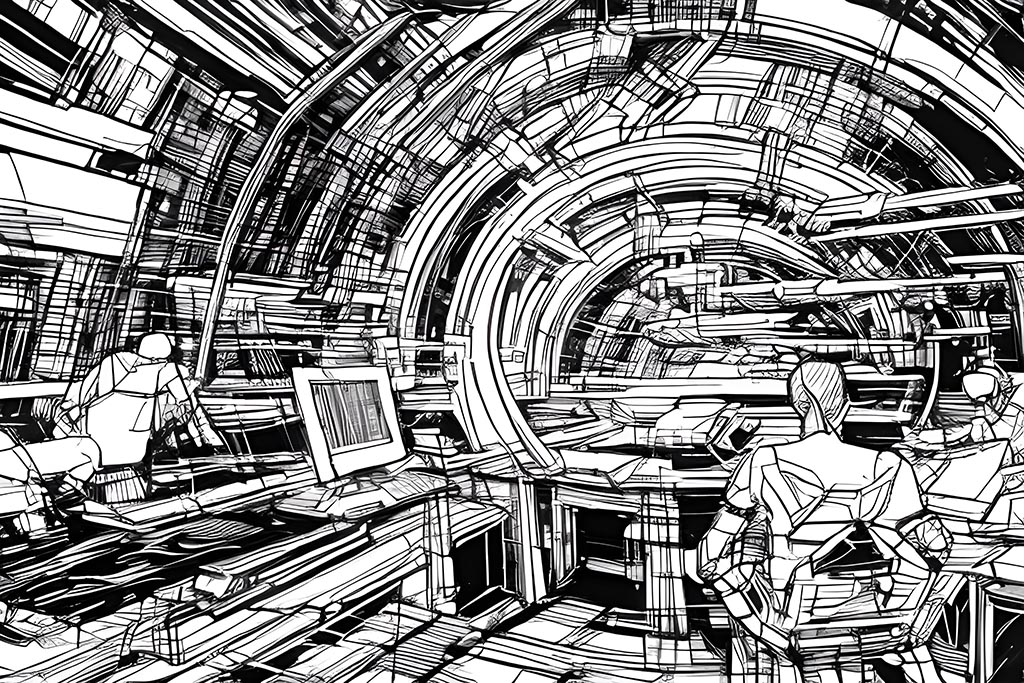
<div class="snap-x ...">
<div class="snap-start ..."><img src="..." /></div>
<div class="snap-start ..."><img src="..." /></div>
<!-- ... -->
<div class="snap-start ..."><img src="..." /></div>
</div>Snapping to the end
Use the snap-end utility to snap an element to its end when being scrolled inside a snap container.
snap-end

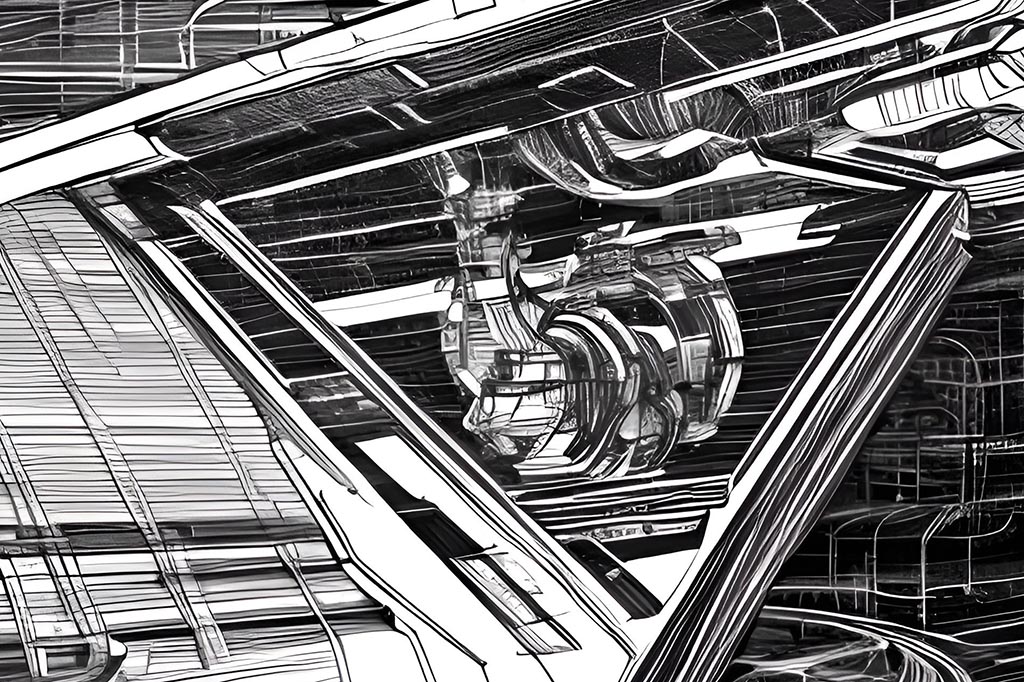



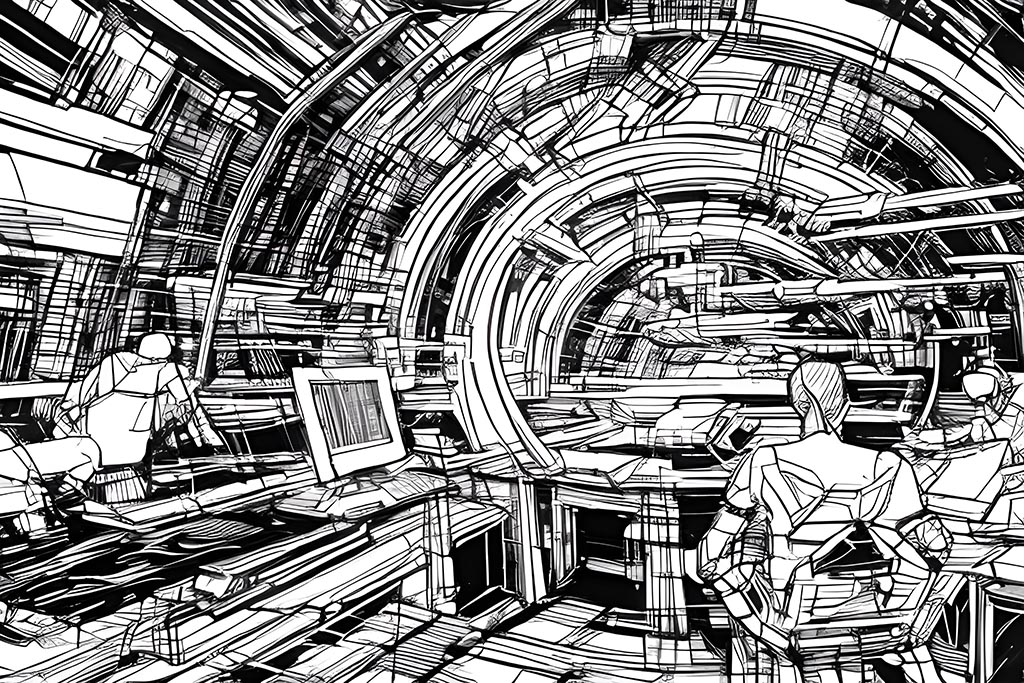
<div class="snap-x ...">
<div class="snap-end ..."><img src="..." /></div>
<div class="snap-end ..."><img src="..." /></div>
<!-- ... -->
<div class="snap-end ..."><img src="..." /></div>
</div>Applying conditionally
Hover, focus, and other states
Warp lets you conditionally apply utility classes in different states using variant modifiers. For example, use hover:snap-start to only apply the snap-start utility on hover.
<div class="snap-center hover:snap-start"></div>Breakpoints and media queries
You can also use variant modifiers to target media queries like responsive breakpoints, dark mode, prefers-reduced-motion, and more. For example, use md:snap-start to apply the snap-start utility at only medium screen sizes and above.
<div class="snap-center md:snap-start"></div>