Layout
Overflow
Utilities for controlling how an element handles content that is too large for the container.
Quick reference
| Class | Description |
|---|---|
overflow-auto | overflow: auto |
overflow-hidden | overflow: hidden |
overflow-clip | overflow: clip |
overflow-visible | overflow: visible |
overflow-scroll | overflow: scroll |
overflow-x-auto | overflow-x: auto |
overflow-y-auto | overflow-y: auto |
overflow-x-hidden | overflow-x: hidden |
overflow-y-hidden | overflow-y: hidden |
overflow-x-clip | overflow-x: clip |
overflow-y-clip | overflow-y: clip |
overflow-x-visible | overflow-x: visible |
overflow-y-visible | overflow-y: visible |
overflow-x-scroll | overflow-x: scroll |
overflow-y-scroll | overflow-y: scroll |
Basic usage
Showing content that overflows
Use overflow-visible to prevent content within an element from being clipped. Note that any content that overflows the bounds of the element will then be visible.

<div class="overflow-visible ..."></div>Hiding content that overflows
Use overflow-hidden to clip any content within an element that overflows the bounds of that element.

<div class="overflow-hidden ..."></div>Scrolling if needed
Use overflow-auto to add scrollbars to an element in the event that its content overflows the bounds of that element. Unlike overflow-scroll, which always shows scrollbars, this utility will only show them if scrolling is necessary.




<div class="overflow-y-auto h-128 ..."></div>Scrolling horizontally always
Use overflow-x-scroll to allow horizontal scrolling and always show scrollbars unless always-visible scrollbars are disabled by the operating system.







Scrolling vertically always
Use overflow-y-scroll to allow vertical scrolling and always show scrollbars unless always-visible scrollbars are disabled by the operating system.




<div class="overflow-y-scroll ..."></div>Scrolling in all directions
Use overflow-scroll to add scrollbars to an element. Unlike overflow-auto, which only shows scrollbars if they are necessary, this utility always shows them. Note that some operating systems (like macOS) hide unnecessary scrollbars regardless of this setting.
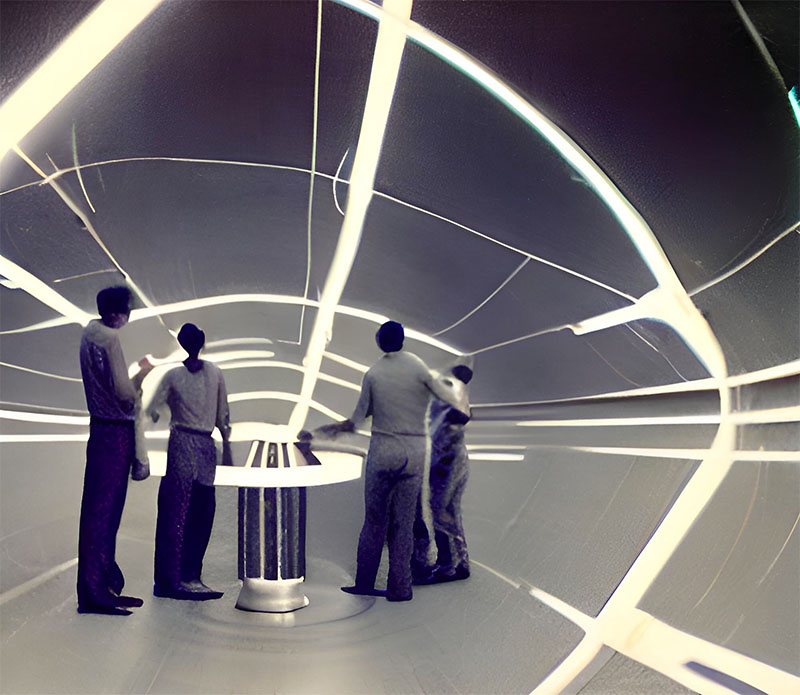
<div class="overflow-scroll ..."></div>Applying conditionally
Breakpoints and media queries
You can also use variant modifiers to target media queries like responsive breakpoints, dark mode, prefers-reduced-motion, and more. For example, use md:overflow-scroll to apply the overflow-scroll utility at only medium screen sizes and above.
<div class="overflow-auto md:overflow-scroll">
<!-- ... -->
</div>