Layout
Aspect Ratio
Utilities for controlling the aspect ratio of an element.
Quick reference
Warning
Known problem: the shortcuts aspect-ratio, aspect-square, aspect-video are not working as intended.
| Class | Description |
|---|---|
aspect-ratio | aspect-ratio: auto |
aspect-square | aspect-ratio: 1/1 |
aspect-video | aspect-ratio: 16/9 |
aspect-1/1 | Sets the aspect ratio to 1:1 |
aspect-4/3 | Sets the aspect ratio to 4:3 |
aspect-16/9 | Sets the aspect ratio to 16:9 |
aspect-2/1 | Sets the aspect ratio to 2:1 |
aspect-{fraction} | Sets the aspect ratio to any {fraction} |
Available values
{fraction}: Any fraction is valid - e.g.1/5
Note
Aspect ratio support is currently provided via the padding-bottom fallback method. The built-in aspect-ratio property is not yet well supported.
Basic usage
Setting the aspect ratio
Use the aspect-{ratio} utilities to set the desired aspect ratio of an element.
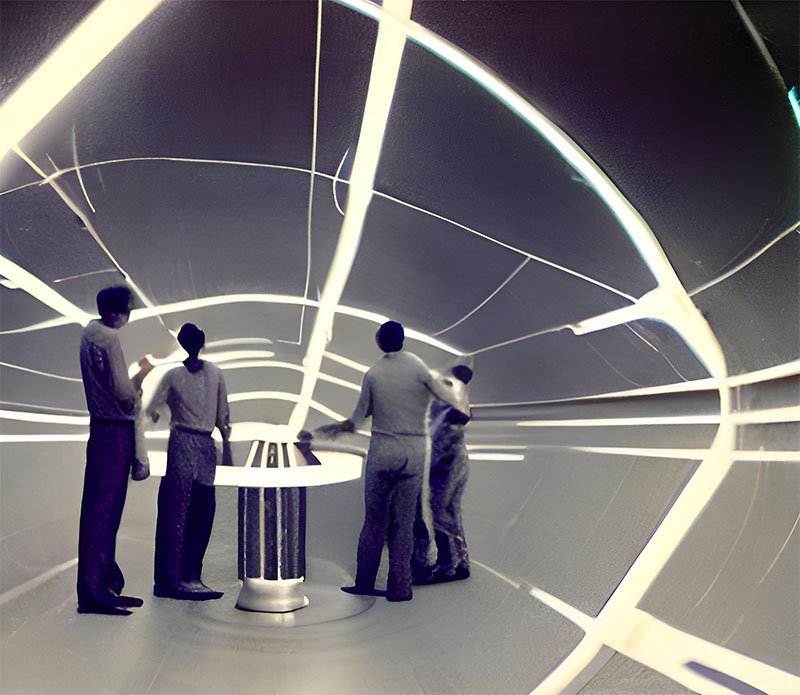
html
<div class="aspect-2/1">
<img class="object-cover" src="..." alt="..." />
</div>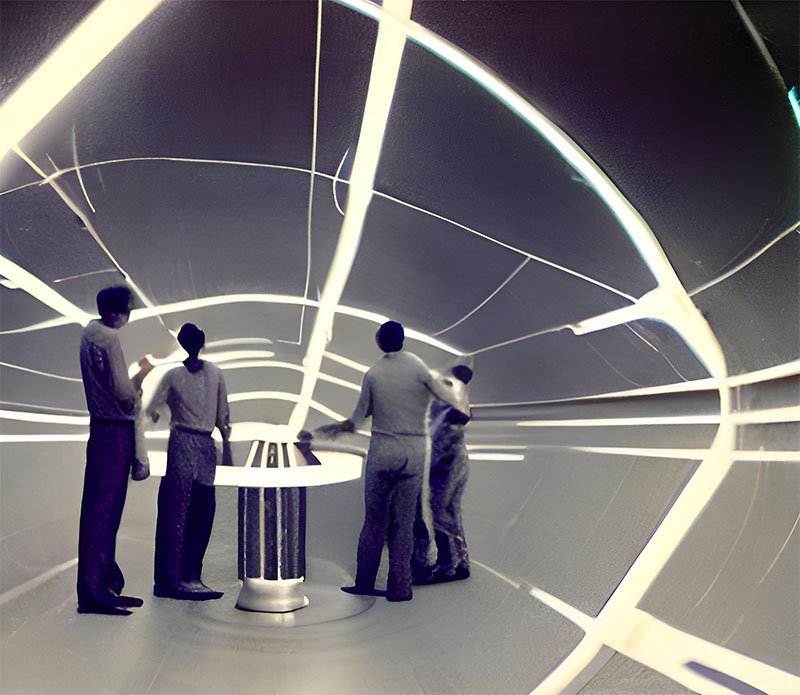
html
<div class="aspect-1/1">
<img class="object-cover" src="..." alt="..." />
</div>Applying conditionally
Breakpoints and media queries
You can also use variant modifiers to target media queries like responsive breakpoints, dark mode, prefers-reduced-motion, and more. For example, use md:aspect-1/1 to apply the aspect-16/9 utility at only medium screen sizes and above.
html
<iframe class="w-full aspect-16/9 md:aspect-1/1" src="..."></iframe>